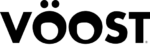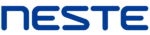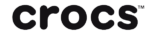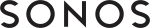Run your business in the cloud without the need for multiple third party products and a dedicated IT department.
Microsoft 365 Business is a subscription service bringing together the latest Microsoft business software, coupled with mobile device management (MDM), security tools – all powered by the latest highly secure desktop operating system, Windows 10.
- Helps your business get more done by better connecting you with your customers and suppliers.
- Enables you and your employees to get work done anywhere, on any device.
- Protects your business data across all devices with constant security.
- Makes the set-up and management of employee devices and services simple
What will you get?
Microsoft 365 bundles Office 365, Enterprise Mobility plus Security (EM+S) and the Windows 10 operating system.
This includes the complete set of productivity and collaboration tools , such as: Outlook, Word, Excel, PowerPoint, Publisher, Access, Exchange Online, OneDrive, Skype for Business, Teams, and SharePoint.
It also includes upgrades to Windows 10 operating systems from previous versions, as well as useful Office 365 business apps such as Outlook Customer Manager, device management and additional security tools


Security benefits of Microsoft 365 for you
Microsoft 365 keeps both Windows 10 and Office 365 applications up to date. This ensures you’re always using the latest versions of the software and have access to all new future releases. Most importantly your software is continually being updated with security patches.


Microsoft EM+S benefits on personal devices (BYOD)
Today more businesses adopt a Bring Your Own Device (BYOD) policy, giving staff access to company data on their own devices, such as personal laptops, mobile phones or tablets. BYOD gives your business greater flexibility and increases productivity. However, it opens data breach vulnerabilities at the same time.
EM+S service enables your organization to manage company data on personal devices. You can also enforce policies around file access and storage, copy and paste of data between apps, and using certain apps to access data.
With Mobile Device Management (MDM) and Mobile Application Management (MAM), you have ultimate control on business owned devices as well as on business data being accessed by personal devices.

Case Study:
Microsoft 365 Setup – STANDARDISING DEVICES FOR CENTRALISED MANAGEMENT, INCREASING STAFF PRODUCTIVITY AND BUSINESS SECURITY
A physiotherapy business operates at a number of locations and employs muliptle staff in different capacities, including administration and practitioners. Challenge Due to the number of devices, use and management was a problem. There was no way to centrally manage devices without dedicated IT staff. Updates and synching files was problematic, prone to error and inefficient. Securing company...
Read MoreMicrosoft 365 Pricing
Choose the plan that best fits your business
| Microsoft 365 Business | Microsoft 365 Enterprise E3 | Microsoft 365 Enterprise E5 |
|---|---|---|
|
All the features of Office 365 Business Premium plus device management and more. |
Transform your workplace with a complete, intelligent solution bringing together Office 365, Windows 10, and Enterprise Mobility + Security. All the features of Office 365 Enterprise E3 plus all the features from Microsoft 365 Business. |
Transform your workplace with a complete, intelligent solution bringing together Office 365, Windows 10, and Enterprise Mobility + Security. All the features of Office 365 Enterprise E5 plus all the features from Microsoft 365 Business. |
|
Application Included: Each user can install the Office apps on up to 5 PCs or Macs
Services included (Office 365 Business Premium plus below):
|
|
|
| Microsoft Intune | Enterprise Mobility + Security E3 | Enterprise Mobility + Security E5 |
|---|---|---|
|
Microsoft Intune is a comprehensive device management suite which simplifies modern workplace management and helps you achieve digital transformation. |
Includes Intune and security features as below: |
Includes Intune, all features from Enterprise Mobility + Security E3 and advanced security features as below: |
|
Managed mobile productivity
|
Identity and access management
Information protection
Identity-driven security
|
Identity and access management
Information protection
Identity-driven security
|